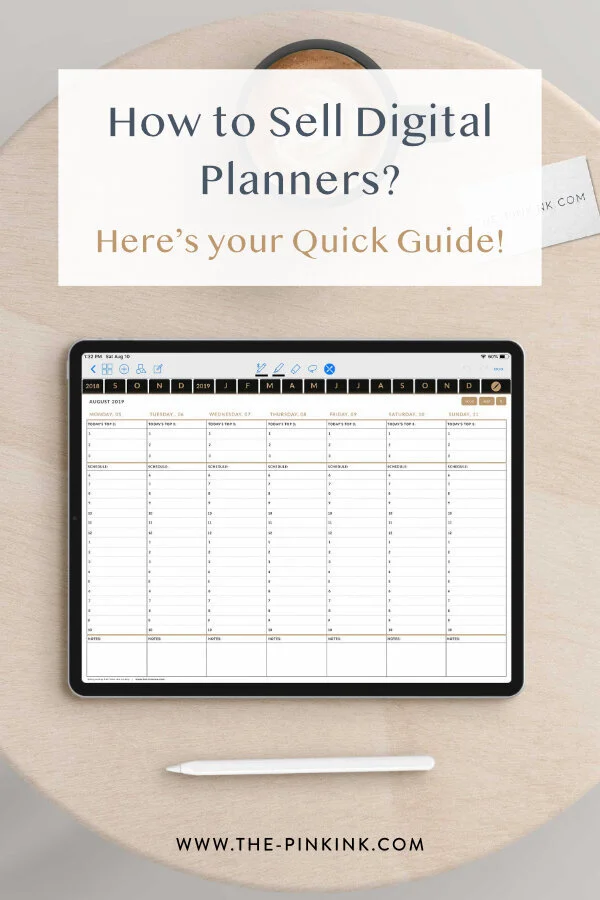How to Sell Digital Planner? here’s your quick guide
The digital product niche is growing every day. From online courses to eBooks to printables to planners, there are digital products for any purpose and any person. A digital product is anything you pay to access online and more and more people are finding use for digital products in their everyday lives.
Take digital planners, for example. Don’t know what that is? It’s simple: a digital planner has the look and feel of a paper planner, but it’s all digital. You can keep your planner with you on your iPad or tablet and take it with you wherever you go, just like you would with a paper planner.
Digital planners come in all forms, from planners with a calendar to planners without one to blank pages like a journal or notebook to ones that have designs or images on them. Just like paper planners, there are digital planners to match all purposes and personalities.
As we all spend more and more of our time online, more savvy entrepreneurs are making a living at designing and selling their unique digital products. There are huge markets for these products and digital planners are in hot demand for anyone who wants to earn a passive income.
Why use a digital planner and not a paper one
Think about it: who wouldn’t like to have all their appointments and meetings available at their fingertips in a safe, easy-to-use form? You could easily leave your paper planner lying around at home or at the office or even in a café for anyone to pick up and snoop through!
But for sure you’re not going to leave behind your tablet and even if you did, you probably have a passcode to get access to it.
Everyone needs their privacy and discretion, whether you’re interviewing for a job with a competing company or scheduling a consultation with your doctor, nobody else needs to know your business but you! Digital planners will give you that privacy.
So, now that you know what a digital planner is and why they are so popular these days, here’s how you can design your own:
Step #1 Getting started by drafting your idea
Pick a niche you’re interested in and passionate about. It could be anything from a school-related topic or your business. Remember, there are no right or wrong answers when it comes to creativity. Just make sure you’re doing something that reflects your unique style.
Get started in designing your digital planner by:
Outlining the pages - what do you want to include? Would you like there to be calendars or no calendars? Would you like just blank pages? What color would you like them to be? In what order will they appear?
Doing some research - After you’ve put down some ideas about your own digital planner, to get you one step further, look for inspiration by researching your competitor’s products. Pay attention to what you don’t see. What could you do that would be an improvement on their design?
Sketching the pages - This is the fun part for creative and visual types. Draw it by hand or with a digital sketch program to start to craft the look and feel of your digital planner.
Grab our 90-day planner to help your map out and outline your planner to sell here >>
Step #2 Choosing the right design program
Now is when you actually start making your digital planner idea digital;) In order to do that, you’re going to need to choose which program you want to use to create your digital planner masterpiece. I’ll make some suggestions for you, but please note, if you choose another program, it’s critical that your design program allows you to create hyperlinks. Using hyperlinks will save you a lot of time and being without them almost defeats the purpose of having a digital planner! When you have hyperlinks, you can just click on it to take you to your destination instead of scrolling through a bunch of pages first.
Keynote App - a free app by Apple, compatible with all Apple devices
Affinity Publisher - Out favorite design program to design stunning planners. Learn how to create your digital planner to sell here
Microsoft’s PowerPoint – this program usually comes with desktop Microsoft Office packages, but now you can get a version that works on tablets and cell phones too.
Google Slides – a free program by Google, compatible with all devices.
Adobe InDesign – the Cadillac of design apps, this one comes at $20.99/mo., but, you can also use their 30-day free trial to see if it’s worth the price tag.
Step #3 Finding the best platform to sell your digital planner
Now that you’ve created your digital planner, it’s time to sell them! In order to reach people, you will need to find a platform to host and sell your creation. I personally think Etsy is a great platform to start out on. It has no upfront fees, perfect for new designers. Click here to get 40 Etsy listing for free to help you out in your journey.
Some other options are:
Step #4 Share, share, share!
You’ve just created a beautiful digital planner! Now is not the time to be shy. Market your product the right way:
Share links to your planner across your social media pages - I love using Instagram to share about my creations, but you can use any platform that you love.
Customers love a story, so share with them why you created your digital planner. What was the moment that sparked your enthusiasm and led to this awesome product?
Tell them what makes your planner so special and let them know about its benefits to them and how it will help them achieve their goals.
Showcase your planner in behind-the-scenes videos and “plan with me” clips. These are so fun to make and clients love watching how digital planners work with great step-by-step videos.
Final thought!
If you’re totally inspired to create your own digital planner, then you will love watching this free workshop on the 6 Steps to Design your Own Digital Planner. I highly encourage anyone to design a digital planner. It’s fun, creative and will improve your reputation as a designer and get your name out there! It’s a life-changing product and you’ll love using it yourself!
Your Turn!
Have your though of creating and selling your own digital planner?