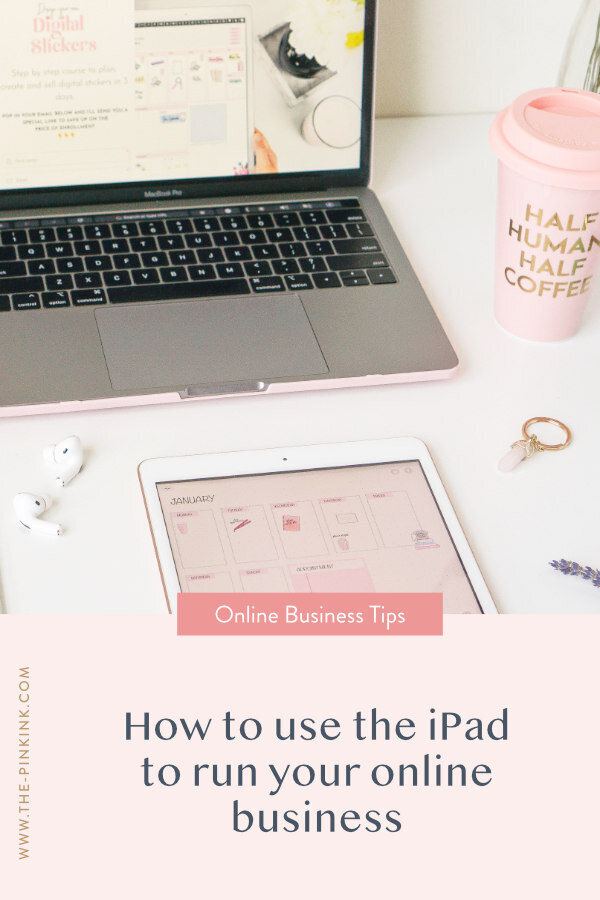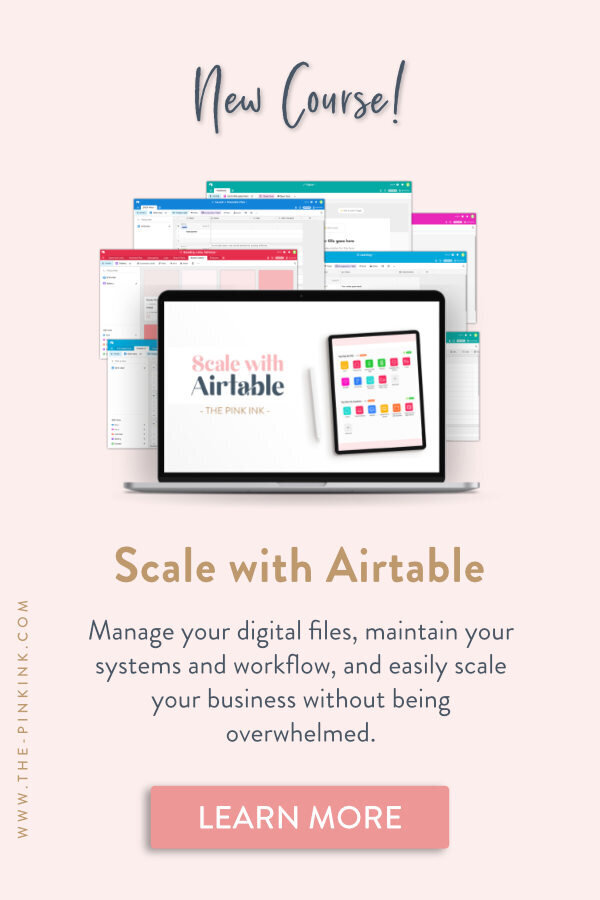How to use the iPad to run your online business
In the digital age, there are some truly great benefits to moving toward a paperless business. If you’re still lugging around files and notebooks that you can easily lose, drop or spill something on, then you should consider replacing all that mess with a simple, convenient iPad.
The iPad has a lot of benefits, from being lightweight (compared to paper files) to offering a lot of capabilities in one convenient device. You might think of an iPad as a luxury item that will cost you a lot of money but bring you no real value. In fact, the iPad has become the most essential part of my online business, replacing all of my notebooks.
Using an iPad helps me stay organized. My digital planner with all my appointments is on my iPad and allows me to easily see all the tasks and activities I have scheduled. It also has a lot of apps and features that allow me to do things like design, note-take and even make presentations, all from my iPad. It lets you open multiple apps so you can run several workstreams at the same time.
If you’re looking for ways to use an iPad to help you run your online business, here are five ways your iPad can boost your productivity.
#1 Note-taking
After learning to take notes on my iPad, I never want to go back to lugging around a bunch of separate notebooks for different themes like marketing, ideas, meeting notes, personal, etc.
With the iPad, you can easily turn any notes you took by hand with your Styllus or Apple pencil into text that you can share with your whole team. This gives you the convenience of being able to hand-write things if you like having that tactile experience while being able to make it professional and share-able with clients and team members. Apps like Goodnotes and Noteself 2 are some of my go to apps to take notes on my iPad for my online business. They are awesome tools for things like helping me plan my next promotion launch or making a tasks list and much more.
I used to have several different paper notebooks for different departments of my business. You can easily create different notebook compartments on your iPad to keep everything neatly organized. Here are some of my top categories:
Marketing- Ideal for tasks like brainstorming ideas for promotions, creating funnels, content and lead capture.
Finance- Ideal for budgeting both personal and business expenses so you know exactly how much money you’re spending vs. how much you’re making.
Team- Ideal for recording meetings, taking notes and sharing them with team members.
Product ideas- Ideal for brainstorming my next collection, products and solutions when inspiration strikes.
#2 Sketch, plan and share
Using an iPad for your digital online business can help you collaborate between team members with apps designed exactly for that. You can easily share information with other team members so that everyone is on the same page all the time. This will help speed up workflow on projects, making sure you meet deadlines and launch your promotions and products on schedule.
Here are some of my favorite apps to sketch and plan on the iPad for my online business:
Goodnotes - This awesome app lets you annotate files and share them with other team members with ease. Instead of leaving hand-written notes which can easily be misplaced or emails that might get lost among all the other messages, this app allows you to co-create with personally annotated notes. You can include images, sketches and graphics to make sure your message is as clear and accurate as you need it to be.
Concepts- This is my favorite digital product sketching app. It’s where I store all my product wireframes and drafts. Instead of carrying your sketches around in a folder, you can collect them all in this awesome app. My sketches have never been better than when using Concepts. They’re testing their latest app for teams right now, so soon it will be better than ever for collaborating with your team.
# 3 Draw + Design
As a digital designer, my iPad has become the place where I create all my products. I used to have a very pricey digital drawing board where I would make my creations, but it didn’t have the versatility or portability of the iPad. With these apps, I can make beautiful digital planners.
These apps are fantastic for helping me with my drawing and designing needs on the iPad for my online business:
Procreate - You can paint, draw, create animations, add text and the perfect finishing touches with this intuitive design app.
Adobe Illustrator Draw and Fresco - These Adobe apps allow you to draw, sketch and paint professional designs that will have your clients lining up to buy.
Affinity designer – The graphic design and photo editing app will ensure your designs express your full creative talent direct from your iPad.
#4 Edit videos, photos and audio
I used to be frustrated wasting hours trying to edit one video for Instagram. But now I can do all those things by on my iPad in a few minutes.
Your clients are using social media right now and you need to meet them where they are. By creating images, videos and gifs to post on social media, you can promote your business and get your message out there! Using the iPad to create and edit videos for my courses on Instagram has been a game changer.
These are the apps I can’t live without for creating videos on my iPad for my online business:
Lumafusion – I use this to edit my promotional videos about my products and courses.
Mojo – Allows you to create animated Instagram stories to catch the attention of your followers and target audience.
Memento Gifs – This app helps me create Gifs and animated videos to show my sense of humor and personality. Who doesn’t need a good laugh now and then?
#5 Portable and bigger screen – Hybrid device
Another selling point of using an iPad for your online business is its portability. It’s easy to travel with so you can take it on a business or leisure trip. Or even just pop around the corner for a coffee run and bring your iPad for a quick sketching or editing session. You can take it with you on the train or on a flight so you can continue working on important projects in transit.
The iPad is also a hybrid device, which makes it the perfect midpoint between your desktop or laptop and your mobile. Haven’t you ever wished you had a bigger screen on your phone to manage your workflow in certain apps. Well, the iPad’s bigger screen lets you work more easily and with more space and convenience.
Conclusion
If you have an online business, the iPad is the perfect productivity tool for you. From taking notes to collaborating with team members to sketching and creating finished products to video editing and creating Gifs, you can use the iPad for all your professional needs. Stop lugging around different paper notebooks and make the transition to a paperless business. You’ll love how the iPad boosts your productivity. Also, using a digital planner on your iPad will help keep you organized so you can create, design and launch products without missing a deadline.