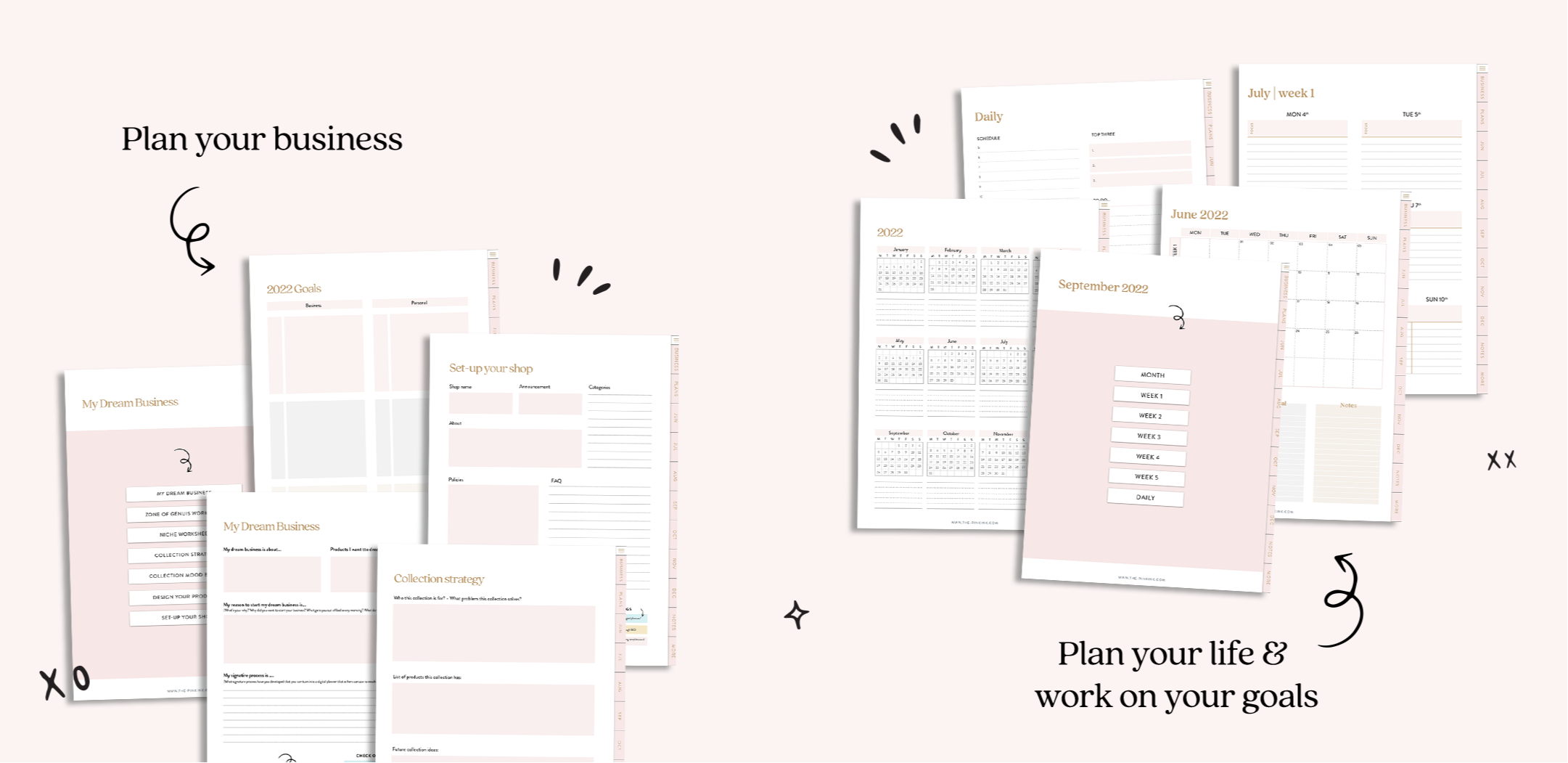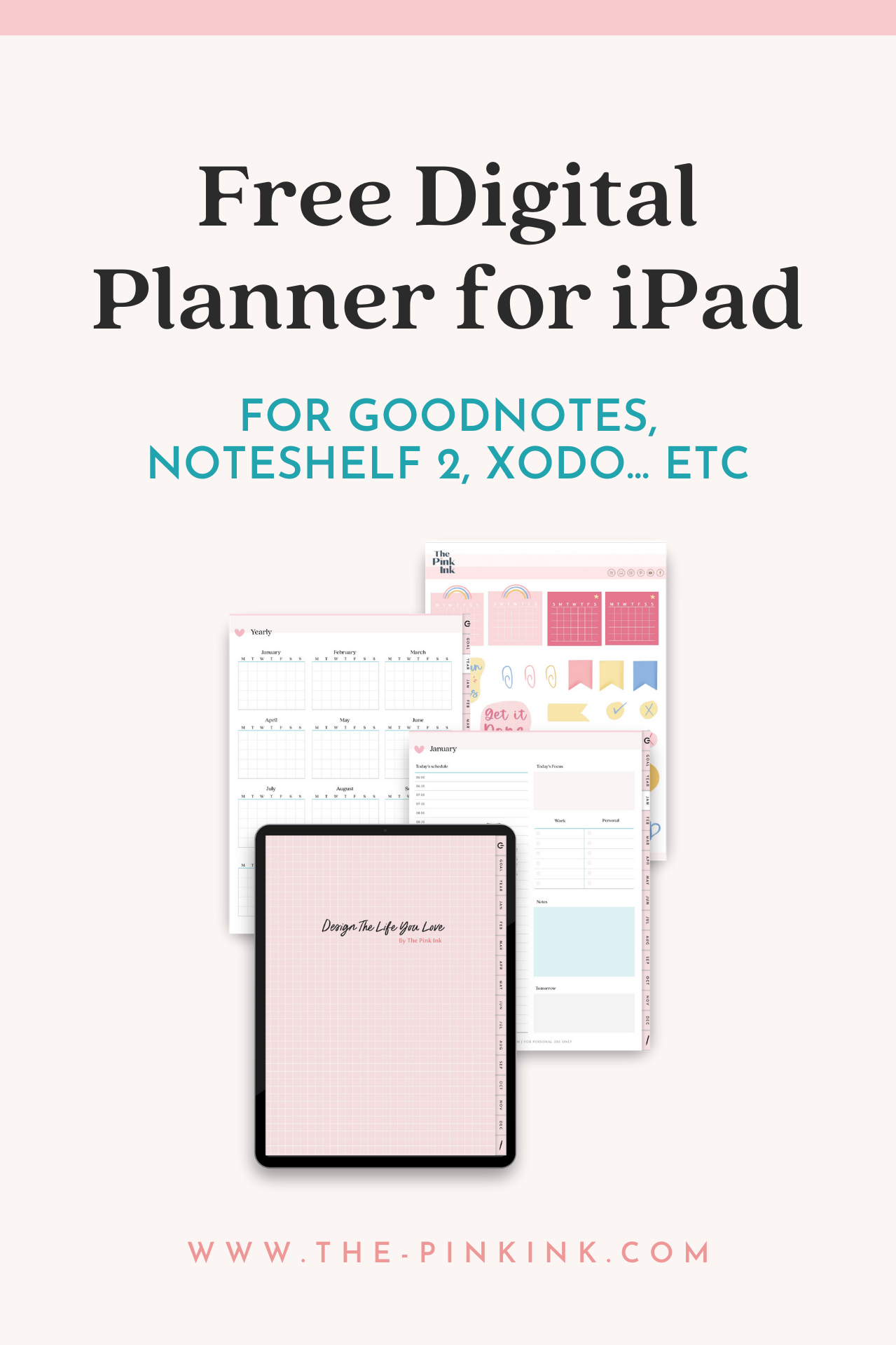Free Digital Planner for iPad
Let’s face it- we live in the age of busy. Even with the pandemic, it seems like life didn’t really slow down, just changed. We still stayed busy with planning home-schooling and home activities for our kids and remote work has been anything but a relief. As we make our way back to some regular activities, I think we could all admit that we could use a little planning help.
Even though our plans for 2024 and 2025 may have been thrown for a loop, that doesn’t mean we stopped planning or having dreams and goals. In fact, for a lot of us, those dreams and goals have become even more important to us than ever.
If you’re on looking for digital planners free to help you start your digital planner business, then this is for you!
This digital planner will help you organize all the activities and milestones in order for you to meet your goals.
In case you’re not familiar with digital planners, they’re exactly like regular planners, but in digital form. Actually, I shouldn’t say they’re exactly like regular planners… they’re better! They’re more versatile and flexible, you can add templates and personalize them to your needs. Best of all, they’re right there on a device you carry with you all the time- your iPad, so you don’t need to worry if you left your planner at home, it will be with you all the time.
What you’ll need to use the Free Digital Planners:
iPad or tablet - In order to take advantage of my Free Digital Planner, you’ll need an iPad or tablet. I personally use the iPad pro 10.5” because it offers me all the features I need in terms of speed and capacity.
Stylus - You’ll also need to get a Stylus (digital pencil). There are lots of options out there and everyone has their favorites. I use the Apple Pencil because of the sensitivity which allows me to write in my planner and take notes with more precision.
A free copy of the digital planner - You’ll also need to get the free digital planner. It’s super quick and easy to download from this site.
You’ll also need an app in order to use your Free Digital Planner.
Here are the most popular and best note-taking apps for the iPad or Android tablets to use this free digital planner pdf 2022:
Goodnotes
Goodnotes is a digital note-taking pioneer, and they offer many features. For example, you can type in a term and Goodnotes will find that term even on hand-written notes. They also allow you to open documents side-by-side so you can perform tasks such as read a report and takes notes on it on the same screen.
Compatibility: Works only on MAC and IOS devices. Price: $7.99 for the app.
Notability
Notability is a streamlined yet dynamic note-taking app. It allows you to scale, rotate and recolor your notes and drawings and type and markup sketches and photos and annotate PDFs. Leave and listen to audio comments linked to written feedback across all your IOS devices.
Compatibility: Works only on MAC and IOS devices. Price: $3.99 for the app.
Noteshelf 2 app
The Noteshelf 2 app allows you to make audio recordings of lectures and meetings at the same time as you take notes or use your Apple Watch to create voice notes and use them to type notes later. You can also import digital planners with hyperlinks and create to-do lists
Compatibility: Works on both Android and MAC and IOS devices.
Xodo app
A simple app with essential features that work on any device. You can share and merge PDFs on desktop, mobile, and on the web. You can also save your signature and use to sign digital documents.
Check out the rest of the apps and learn about digital planning here.
How to use the 90-Day Digital Planner for aspiring digital planner creators?
Once you downloaded the planner, Import it to your favorite note-taking app. Then it’s time to start planning! No matter what your goal is, whether it’s a fitness goal, a diet goal, an academic goal, a financial or personal growth goal, having a planner can help you stay organized and on track with your progress.
Fitness goal - Maybe you want to lose those ten pandemic pounds, or you want to gain more muscle tone or increase your running or biking mileage or speed. Whatever your fitness goals, it’s helpful to have a planner to keep track of your progress. It’s very gratifying to look back and see all that hard work you’ve put in and think, “Wow! I did all those amazing workouts!”
Diet goal - Fitness and diet goals often go hand in hand, but not always. Maybe you’re just looking to eat healthier or switch to a keto or vegan diet. Whatever your diet goals are, it’s important to keep track of your eating habits to know if you’re getting the nutrients you need.
Financial goal - Keeping track of finances is an important step in achieving your financial goals. Whether you want to save up a specific amount or cut expenses, knowing exactly where and how you’re spending your money by keeping track of it all in a planner can give you a realistic picture of your earnings vs. spending habits.
Personal growth - Maybe you want to meditate more or dedicate more time to doing things that make you feel good like going for walks or painting or reading a book- you know, me time. Writing down your goals and your activities can help you to see how much me-time you’re getting. It’s also nice to look back and look at all the lovely things you treated yourself to ☺
The Digital Planner for the iPad has pagesfor weekly, monthly, goals and notes to help you plan better and meet your goals.
How to download the 90-Day 2024 Digital Planner for the iPad?
We’ve put together a dated goodnotes template workbook and digital planner that will help you create and follow the perfect plan as you get started building a collection.
What else does The Pink Ink® offer?
Online Courses
Digital Planner Academy program- A step-by-step course with done-for-you systems to get you to build and scale your digital planner business. Learn how to identify your niche and learn marketing strategies that work.
Scale with Airtable Course is a done-for-you course to implement my Airtable templates to manage your digital files, maintain your systems and workflow, and easily scale your business without being overwhelmed.
2. The Pink Ink Digital Planning shop
Shop our editable template kits to create and sell your digital stationery collection as quickly as a day.
Pre-made digital planning templates - From planners, stickers, notebooks, notepads, inserts, and bundles, there are so many amazing digital planning templates at our online store.
Customizable digital planners - If you know exactly what kind of planner you need, then these planners were designed with you in mind. Whether you’re looking for the Mom edition, the Business edition, or the Teacher edition, these planners are customizable so that you get exactly what you’re looking for.
Looking for more Free stuff for digital planning?
The Pink Ink has a lot of free stuff to offer! From a free webinar to a Facebook group, webinars, and quizzes, as well as free digital planners, stickers, notebooks, and monthly calendars, there are so many ways to enjoy digital planning with The Pink Ink Today!