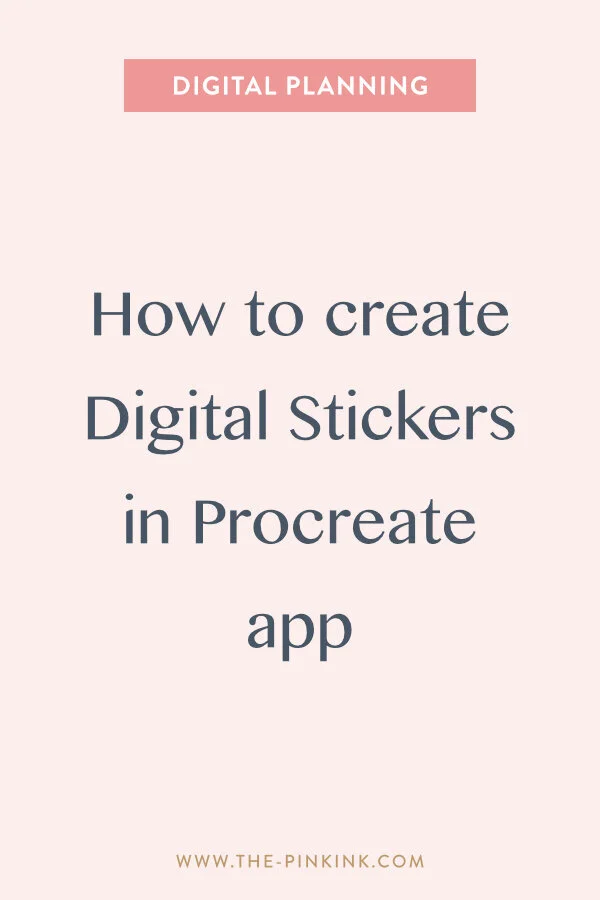How to create Digital Stickers in Procreate app
If you’re wondering how to create digital stickers for digital planning use then here is your chance to take a look at behind the scene of creating stickers and download your free copy of the stickers.
In this blog, I’m sharing a time-lapse video showing creating digital stickers on the iPad with the Procreate app.
Devices and app used:
Procreate app
Goodnotes app
In todays era the practice of crafting stickers, with the Procreate app has caught the interest of both designers and organizers. When delving into the realm of digital artistry consider exploring features in Procreate that can enhance designs into impressive professional grade digital stickers. By mastering techniques like shading, texturing and applying gradients you can elevate your stickers to be not just practical but visually striking well. This approach can be particularly impactful for attracting the growing audience of planners and journal enthusiasts who seek customized elements for their collections.