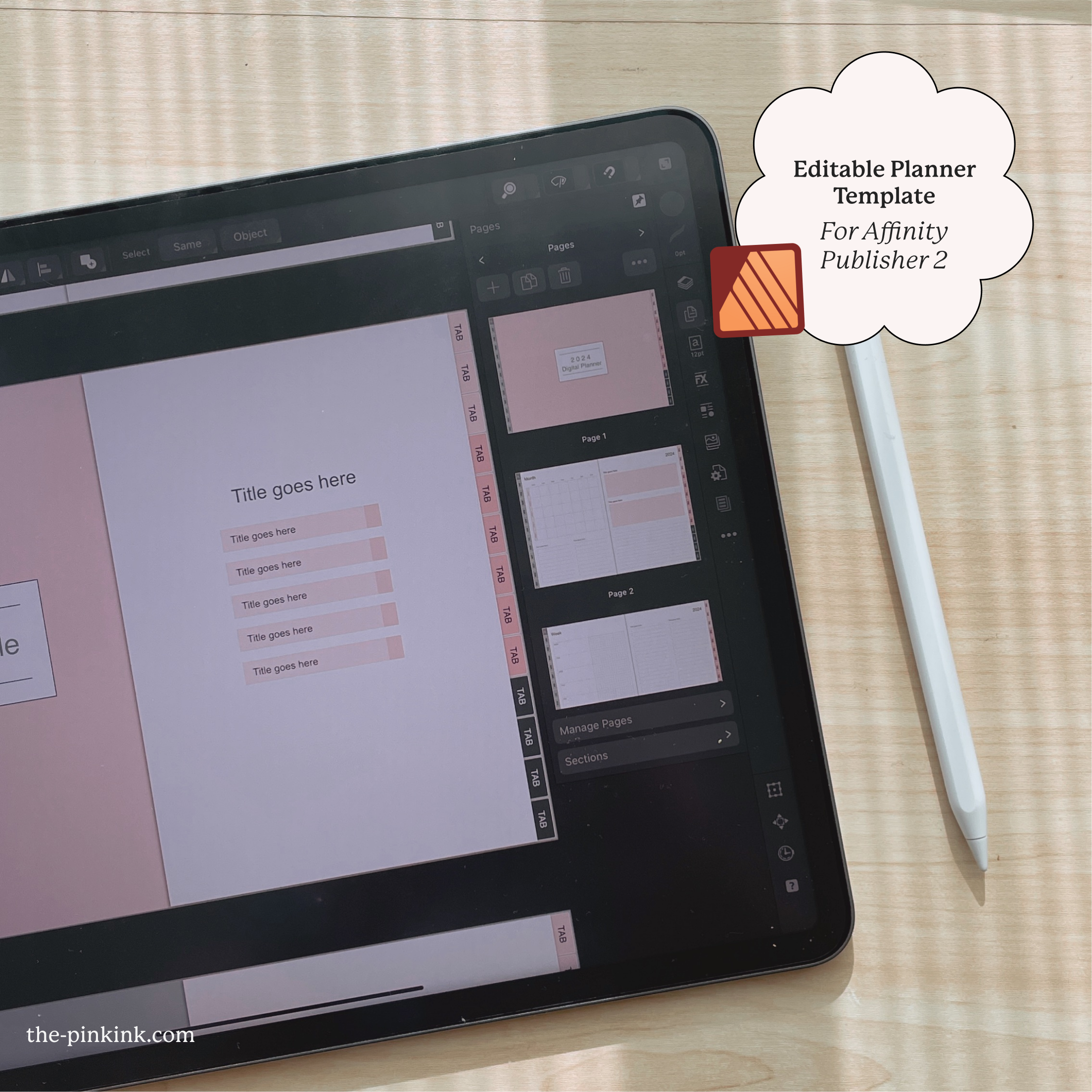How to Start Your Etsy Shop Using PLR Digital Products and Templates
Imagine yourself on a beach... you're enjoying vacation with your family, soaking up the sun, and reading a book that's been on your TBR for a little too long. But then you get an email. Now instead of it being your boss desperately begging for you to be back in the office, it's an alert that your Etsy shop has made a sale. That's the kind of email that anyone would want to receive!
And there's a new tool that's getting more and more popular in the world of passive income to make selling digital products easier than ever.
Introducing PLR templates – private label rights to beautifully designed digital planners, stationery, and stickers at your fingertips, ready for you to customize and make your own.
With PLR templates, you get to skip the hard part and jump straight into the fun of adding your personal touch and selling on Etsy.
But is the hype around PLR templates worth it? Can you start a successful business with them?
In this blog post, we're going to take a deep dive into private label rights and commercial use templates so you can start an Etsy shop.
Why Start an Etsy Shop with PLR Digital Products and Templates?
Cost-Effective: Starting an Etsy shop with PLR Planners and templates can be a game-changer, especially for busy moms and those who have creative businesses. These professionally designed templates save you money by eliminating the need to create everything from scratch or hire an expensive designer. With the help of just a free design program, you can customize the original design to appeal to your potential customers. Without investing in a full-on design program or a design expert to bring your vision to life, you can have high-quality products ready to be sold.
Time-Saving: Lots of time can be spent on the back end of digital planner design that your customers may never see, let alone think about. Things like hyperlinking strategy, page layout, section layout, and more can eat up hours of your time. When you invest in PLR products, the source template is already equipped with all these features. You can spend your time quickly editing the fun stuff such as fonts and colors to fit your brand style and the taste of ideal customers!
Professional Quality: One of the best things about PLR templates is their professional quality, making your products look flawless and ready to sell. You don't need extensive creative skills because these templates are created by talented designers, so you can feel confident that your digital planners, stationery, and stickers will look amazing. The beautiful and detailed designs ensure that everything you offer in your shop will have a refined, cohesive look. This also builds trust with your customers, showing that you care about offering stylish, premium products.
Your Step-By-Step Guide to Starting an Etsy Shop with PLR Digital Products and Planner Templates
01. Research and Choose Your Niche
Niching down can be daunting, it can seem like you're limiting yourself to only one sort of customer! It may not seem like the right thing to do when you're first starting out and just want to make sales, but it can be a blessing in disguise. The Pink Ink® was one of the first digital planning businesses on Etsy back in 2018, but nowadays, there are a lot more people out there selling digital products.
Niching down will help you stand out amongst competitors!
Your niche should be at the intersection of three things: your passions and interests, the problem you solve, and the products or services you offer. Ask yourself these questions as you decide which niche to serve:
What is the age and gender of the audience I'm targeting?
What is the biggest issue they're trying to solve with digital products?
What are potential customers looking for in digital products?
If my ideal client was a Pinterest board, what would it look like?
When you've picked a niche, do research to identify where they're hanging out online. This could vary depending on age, background, location, and more. Once you've found them, you can start interacting with your niche to determine what their interests are, their biggest struggles, goals, desires, and hesitations so you know exactly how to reach them and what products they'll resonate with the most.
02. Find and Purchase PLR Templates
The Pink Ink is a go-to place to find PLR templates for a variety of niches. We've been creating professionally designed templates with commercial use rights for years! Whether you're a mom with limited design experience who wants to create digital products for other mothers to stay organized or a busy business owner looking to expand your business into the world of passive income, we have something for everybody. Explore our shop to find the template design that perfectly fits your vision!
To select the best template for your niche, keep these points in mind:
Know your audience: You've already picked out your niche, so take some time to think about what products would apply to them the most. For example, would a habit tracker be more likely to appeal to health and wellness professionals or world travelers and digital nomads?
Platform compatibility: How are you planning on editing and customizing the template you purchase? Some templates are built with a specific platform in mind such as Canva, Affinity Publisher, or even both! Research what design program you're going to use and then double-check that the template you have your eye on is compatible with the program you plan to use.
Licensing terms: While PLR does stand for private label rights, the specific terms involved with commercial use templates may vary from seller to seller. Resell rights may only last so long, be good for so many sales, or if you purchase a membership or subscription to receive PLR templates, you may only be able to use the templates as long as your membership is active. These are all good things to look into before hitting that "buy now" button!
If you want access to 27+ PLR templates for a no-brainer price, be sure to sign up for the waitlist for our upcoming membership. The Hub by The Pink Ink® is unlike any other membership in the digital world, with an irresistible founding member offer, templates for every niche, and a variety of PLR templates including digital planners, journals, notebooks, stickers, and more! Click here to sign up and learn more.
03. Customize Your Templates
Colors: Colors can completely change the look and feel of a product. Let's take a look at a few of our products as an example. We suggest selecting 2-4 colors that work well with each other and contain a few different kinds of colors:
Neutrals - these are shades that you can typically find in nature. They are usually lighter colors and are gender-neutral, which makes them the perfect addition to balance out a color palette or use as a text color on a darker background.
Darks & lights - a well-rounded color palette has some contrasting colors. We don't want various shades of the same color, instead, we want to mix things up a little! This is especially helpful when it comes time to create content. We want a high contrast between text color and background color while still sticking to your color palette.
Accent colors - there's no fun in every color palette looking the same! Your color choices are a way to show your personality and help you stand out. Each color has some psychology behind it – that's the reason why yellow is generally considered a happy color and blue is calming. Think about how you want your audience to feel when they interact with your brand, then look for a color that aligns with those feelings.
Psst: In The Hub, the all-new The Pink Ink membership, we share with you trendy color palettes you can use to brand your business or for your PLR templates to make them look professional and irresistible! Learn more about The Hub here.
Fonts: when you strategically pick fonts that work well, your audience won't give them a second thought. Three fonts are the perfect trio – a font for headings, one for paragraphs, and a final font for fun accent text. Consider these three things when choosing fonts:
Consistency and Cohesion: When you choose your heading font, make sure it pairs well with the body text. It's good to go for a consistent look across all your planner pages to create a professional and put-together appearance. Use your accent font in small doses and make sure it's always legible! Pro tip: When creating digital products, it's best to opt for fonts that are clear, easy to read, and evoke a sense of warmth and approachability.
Functionality for Digital Use: Prioritize fonts that are legible even at smaller sizes, as digital planners often involve detailed schedules and notes. Test your chosen fonts in different sizes and formats to ensure they remain clear and readable on digital screens. Ensure your fonts have enough breathing room to avoid a cluttered look. Adjust font sizes and spacing as you customize your template to maintain this sense of calm and clarity.
Consider Emotions: Fonts can convey different emotions. For a warm and inviting feel, explore soft, rounded fonts like Lato or Quicksand. If you want to evoke a sense of calm and peace, consider gentle script fonts like Pacifico or Sacramento for headers, paired with a clean sans-serif for body text.
Psst: The Hub doesn’t just give you access to trending color palettes, we also provide you with our favorite font selections that combine readability with style for a perfectly put-together planner. Check it out here!
04. Set Up Your Etsy Shop
Etsy has its own really big community that you get access to when you join, which can make getting your first sale a lot less intimidating. By optimizing your shop title and description, you can catch the attention of the right customers for your products. If you have a good handle on SEO, or search engine optimization, it’s helpful to drive more traffic to your shop.
One of the first things potential customers see when they come across your business on Etsy is your shop name and title. These aren't the same things, but instead, a title is like a descriptor about your shop that sets the standard for the rest of your customer's interactions with your virtual storefront. This should also be something searchable so that when people look for products within a certain niche and filter by shops, yours will pop up right where you want it.
Inform people of what you sell and who you sell it to so that the first impression you give to potential customers after they hit enter in the search bar forms a personal connection and increases the chances of them purchasing your product!
Next, the imagery on your Etsy shop can help you attract your ideal customers. If you're taking your own product photos, make sure they are of professional quality, well-lit, and accurately depict the products you're selling. If you're using mockups to display your products, make sure they're high quality, your design fits in the mockup seamlessly, and they fit both your brand style and the lifestyle of your target audience. Having a combination of lifestyle mockups and product images can help shop visitors visualize your products in their lives while also highlighting the various features and functionality of your products.
Once you've built out your shop, gathered your photos, and written some appealing yet informational product descriptions, it's time to tackle the marketing side of things. Etsy has lots of built-in SEO opportunities for you to take advantage of as you market your business!
When you can identify what makes your products unique, you'll be able to focus your SEO research on keywords that help your products stand out (you can learn about our favorite tools that make this process so much easier in this blog post). Start thinking like a customer - what would they search if they were looking for a product like the ones you sell? How specific do they need to be? Are they mentioning things like colors, material, compatibility, and so on?
There are two different kinds of keywords that you'll want to focus on:
Short-tail keywords are typically a single word that can be used to pull up search results within your niche.
Long-tail keywords are typically specific phrases. A short-tail keyword would be "planner" while a long-tail keyword would be "digital planner for moms". Oftentimes, you'll see better results from long-tail keywords because they narrow down the search results drastically.
Related read: You can learn more about leveraging keywords for your Etsy shop in this blog post.
05. Once You've Launched
You've finally released your business to the world! There are a few things you can do to get your products in front of more people so you can watch the sales start rolling in...
Set up your Pinterest business account
Run a flash sale across your entire shop
Set up an Instagram business or creator account
Running a business can be a lot of work! But it's so rewarding to watch your hard work change the lives of others – all while you work from home, spend time with your kids, or travel the world. Instead of letting it overwhelm you, focus on little steps at first.
A PLR Template Membership
Our upcoming membership is perfect for beginners just getting started in the world of digital planner design. Instead of worrying about a lack of design skills, limited time to create unique products, or the high initial costs of starting a business, this membership will provide you with a variety of templates you can edit and make your own before listing in your Etsy shop. In a matter of hours, you can have a new product ready to sell! Not only that, but with this membership comes a community of like-minded individuals to hold you accountable, swap stories with, and ask questions whenever you need a helping hand.
A special corner of this membership will be dedicated to design tutorials that will help you as a beginner make each PLR template your own.
So what are you waiting for? Sign up to the waitlist and receive an invitation to join at a super-special founding member price!