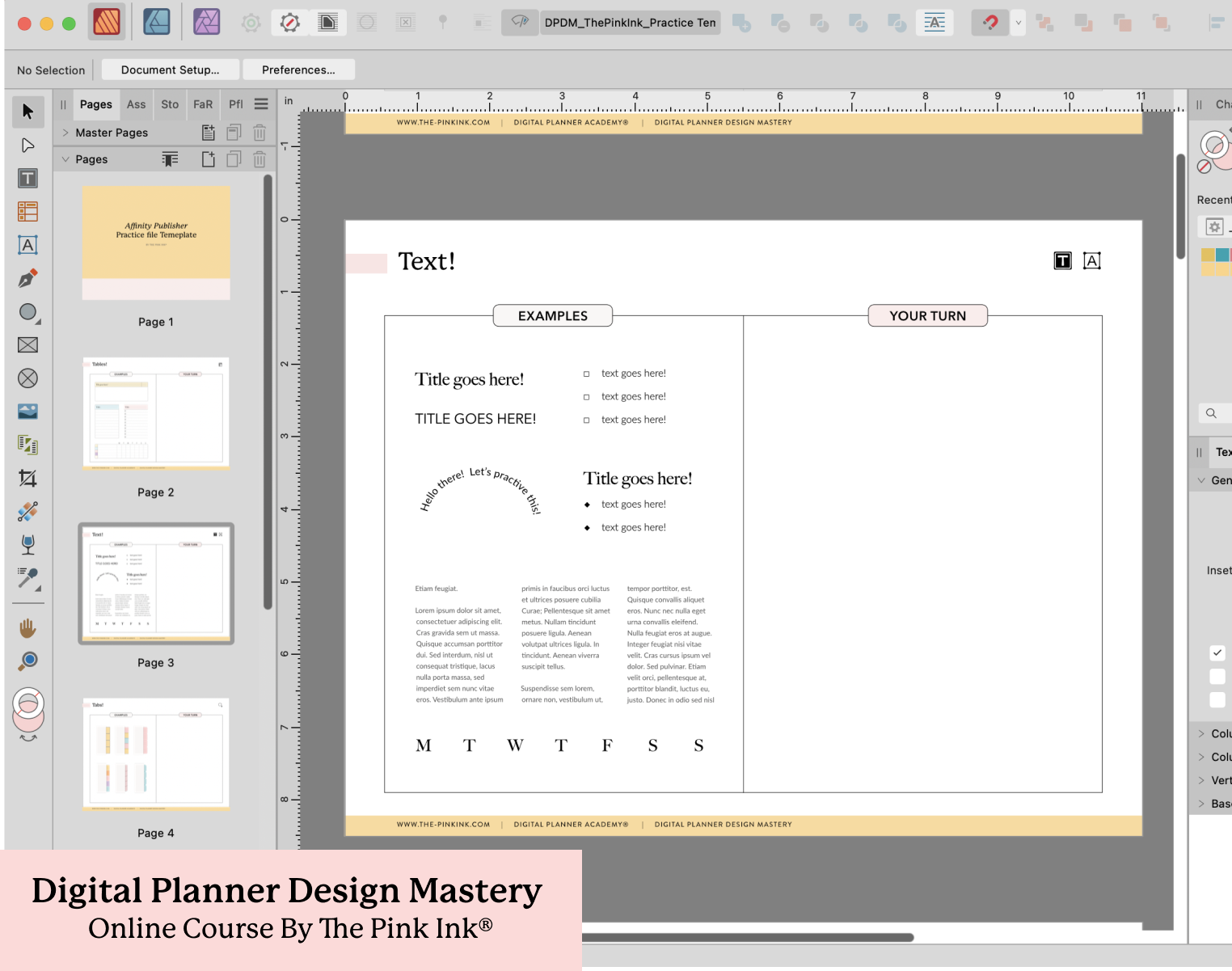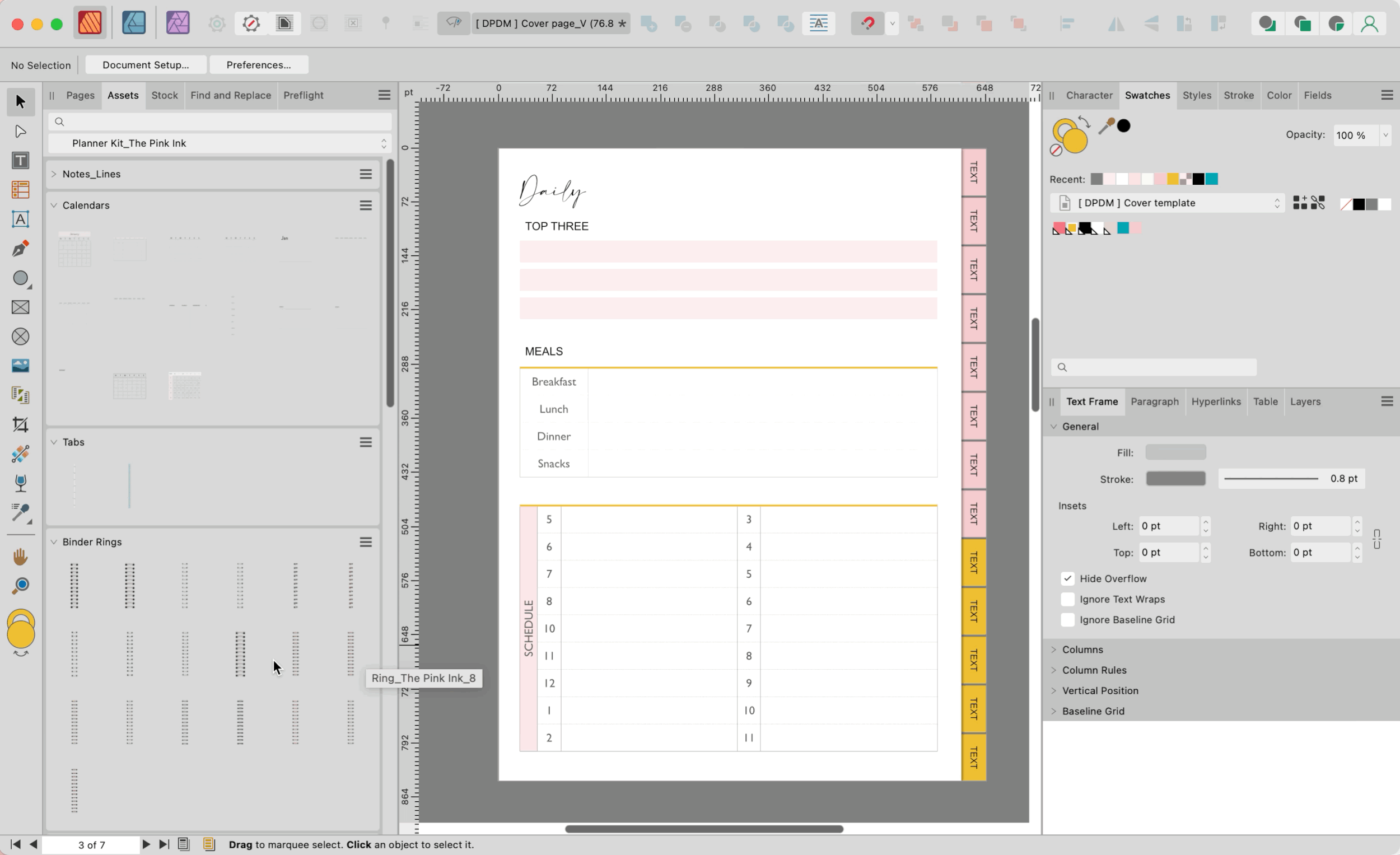Why Affinity Publisher is the Ultimate Tool for Digital Planner Design
As the world continues to progress into the digital age, designers are constantly looking for innovative ways to create easy-to-use, functional digital products. It sounds easy and maybe even fun, but designers know that it’s not all rainbows and sunshine.
As a designer, you’ve probably experienced the frustration of sitting in front of a blank screen, not knowing where to begin, or if you have gotten far enough to find a platform, maybe it’s left you disappointed with limited features or a confusing interface.
That’s why whether you’re a seasoned designer with years of experience or a newbie who’s never used a design platform, it’s essential to find the platform that best fits your needs and can effectively bring your ideas to life. If you know where to look, you can forget about the wasted time and effort you spent on faulty systems and lacking freebies and move forward with your vision in mind!
If you’re looking for that all-inclusive program that makes design fun again, we recommend Affinity Publisher, a design software that has gained traction in recent years.
Let’s review why Affinity Publisher is the program you’ve been looking for to design your next digital product. You deserve a program that you can rely on!
Why Use Affinity Publisher?
As a designer, your end goal is to publish an eye-catching, functional digital product that will sell well and benefit the end user. To achieve this, you’ll need an effective, yet affordable program that offers a range of features: Affinity Publisher.
Affinity Publisher is a desktop publishing program developed by Serif, a UK-based software company, and it’s known as the “Adobe InDesign Killer” due to its powerful features and affordability. The program is user-friendly, making it an excellent choice for both experienced and beginner designers. Sounds like a great solution if you ask us!
Why Affinity Publisher is the best program to design your next digital products and planners:
Affordable, one-time price for high-quality design features and tools
Multiple options for layout tools, text capabilities, and design options
Seamless integration with other Affinity software programs
Easy-to-use templates and customizable, reusable pages and styles
And that’s just the beginning! Let’s dive deeper into why Affinity Publisher stands out as the best.
1. Affinity Publisher Offers an Intuitive User Interface for Easy Design and Customization
The user interface is the first thing you’ll see and what you’ll be using the most, so it needs to be functional and appealing. Nobody wants to navigate through a cluttered, overwhelming interface!
That’s one reason we chose Affinity Publisher—because the interface is user-friendly, making it easy for designers to navigate through the program's various features. The program has a clean and modern look that's appealing to the eye. You can easily create master pages, grids, and guides (among other design elements) using Affinity Publisher's intuitive interface.
One of the best parts about this feature is the ability to customize it to your own wants or needs. Clean and modern? Dark and moody? Cheerful and colorful? You can personalize the look of the interface, but you can also customize the individual pages and templates to save as a preset for different projects. If you’re wondering whether to use a pre-made template or start from scratch, we recommend reading this article.
Check out the Affinity Publisher User Guide PDF within Digital Planner Design Mastery to learn the interface and utilize the tools, which will maximize your return from the program.
2. Unlock Advanced Typography Capabilities That Enhance Your Design with Affinity Publisher
When it comes to layouts and design, you may be aware of the large effect typographical elements can have on a design project. Typography is more than just choosing pretty fonts; it’s an essential component of the design, which is why you need a program with a range of abilities.
Affinity Publisher has advanced typography capabilities that make it easy for designers to create stunning typographic layouts. The program offers a range of font tools and features, including kerning, tracking, and leading, among others. You can also easily create drop caps, bulleted lists, and other typographic elements using Affinity Publisher.
There are many features you can utilize in Affinity Publisher, with the Frame Text Tool, Artistic Tool, and Style Picker Tool as some of the most useful and popular. The Frame Text Tool allows a text frame to be added, which is helpful for adding text in columns or presenting text in a more formalized and structured way. The Artistic Text Tool follows the name, which means it displays the text as decorative, and the Style Picker Tool allows the designer to sample styles from an object or text.
These features are only the start of what Affinity Publisher offers. Overall, it’s a program that puts thought and effort into the appearance portion of design, which is what design is all about.
3. Affinity Publisher’s Professional Layout Tools Allow for Better Function and Design
A designer’s dream is to find a great design platform that’s made better with a range of quality layout tools. Layout tools offer an efficient way to align, arrange, and distribute the space within a page. Certain examples include layouter, repeater, and grid.
Affinity Publisher offers a range of professional layout tools that help designers create stunning digital products and planners. The program has a range of templates, master pages, and design tools that make it easy to create professional layouts quickly. You can also easily customize the templates to suit your needs.
Another perk of the professional layout tools in Affinity Publisher is the ability to save your product files as templates, which means you can use them again for future projects. You can also create multiple document sizes within one document. The options for layout tools in Affinity Publisher are truly endless and designed to better showcase your digital product.
4. Find Affordability and Quality Mixed with Affinity Publisher
Finding an amazing design platform is hard, but finding an amazing design platform that’s also cost-effective is even harder. Yet another reason we love Affinity Publisher.
Affinity Publisher is affordable compared to other desktop publishing programs. You can buy the program for a one-time fee, unlike other programs that require a subscription. Furthermore, the program is also available for both Mac and Windows, making it accessible to designers on both platforms.
Affinity Publisher is catching designers’ attention because it offers quality features at an affordable rate, which makes it stand out among the design platforms that lack in one or the other. Sounds too good to be true? You might just have to try it for yourself! And if you’re wondering which digital product to start with, take our quiz!
5. Easy Toggle Features Allow for Seamless Integration with Other Affinity Products
For the dedicated Affinity users out there, Affinity Publisher can connect to your other downloaded Affinity products. And if this is your first time using Affinity, it probably won’t be your last!
Affinity Publisher seamlessly integrates with other Affinity products such as Affinity Designer and Affinity Photo. This integration makes it easy for designers to create stunning digital products using a range of design tools from different programs.
You can also switch between programs right in the interphase, so there’s no need to open the other programs. This saves time and effort, while keeping information in the same location and easily accessible. It’s a feature you’ll be grateful to have if you expand to other Affinity products. In fact, the feature itself may convince you to expand!
6. Data Merging Tools in Affinity Publisher That Enhance Your Product and Save Hours of Time for Creating Your Planner
Data merging tools save heaps of time and energy, especially as a designer. Affinity Publisher's Data Merge tool is an incredibly powerful feature that can greatly enhance the process of creating digital planners.
With this tool, designers can quickly and easily merge data from spreadsheets or other sources into their planner templates. This means that they can automatically generate pages, such as calendars or to-do lists, based on the data entered into the spreadsheet.
The Data Merge tool also allows for the customization of templates, such as adding specific fonts or images based on the data being used. This feature is incredibly helpful for digital planner design because it streamlines the process of creating new planner pages while still allowing for unique customization.
To effectively utilize this tool, we recommend learning the methods to get the most out of it, which is taught in Digital Planner Design Mastery. If you truly want to be efficient in using Affinity Publisher, the best way is to learn from professionals. This course also provides templates that will get you started and save hours of your time. learn more here>>
7. Use Design and Layout Tools to Create Unlimited Types of Digital Products with Affinity Publisher
The sky is the limit with Affinity Publisher. Just remember that no idea is unrealistic!
Affinity Publisher helps professional designers to get the best results on every page through a variety of design and layout tools. It can be used for any type of digital product you can think of, from digital and printable planners, stickers, notebooks, notepads, flashcards, calendars, journals, illustrations, and much more. If you’re looking to finally start making passive income from a digital product, check out this guide!
Many designers use Affinity Publisher to create an eye-catching, functional product that benefits either them or an end customer if they’re planning on selling it. Simply come up with an idea and make it happen within Affinity Publisher!
8. Save Time and Energy with Customized, Reusable Styles for Text, Objects, and Other Elements in Affinity Publisher
In Affinity Publisher, designers can easily reuse styles and shapes, which is a great time-saver for digital planner design. With the Styles panel, designers can create and save customized styles for text, objects, and other design elements, making it easy to quickly apply the same style to multiple elements within a design.
Similarly, the Shapes panel allows designers to save custom shapes for repeated use throughout a design. This means that designers can easily create a consistent look and feel throughout a digital planner by reusing these styles and shapes.
Additionally, if changes need to be made to a particular style or shape, it can be easily updated across the entire design. The ability to reuse styles and shapes in Affinity Publisher not only saves time but also helps ensure a cohesive and professional-looking final product.
To save time, energy, and effort, we recommend taking the Digital Planner Design Mastery course to learn more about these tools, as well as many more helpful features.
Final Thoughts: Learn How to Master the Affinity Publisher Program for Better Design
In conclusion, Affinity Publisher is the best program to design your next digital products and planners. Its intuitive user interface, advanced typography capabilities, professional layout tools, affordability, and seamless integration with other Affinity products make it an excellent choice for designers of all levels. On top of that, customers are enjoying high-quality features for an affordable, one-time price. The possibilities are truly endless with Affinity Publisher, but they can be taken even further with some professional guidance in a comprehensive course.
If you're looking to take your digital planner design skills to the next level, be sure to check out the new course Digital Planner Design Mastery. It's a comprehensive course that will teach you everything you need to know to create stunning digital planners using Affinity Publisher.
Visit https://www.digitalplannerdesignmastery.com/ to learn more. Now go out and create something amazing!