How To Use Stickers in Your Digital Planner
What are digital stickers?
Digital stickers are illustrations and shape images that are used to decorate digital planners, digital bullet journals, and digital notebooks. It comes as a PNG file format with clear and transparent background.
Which apps to use to create digital stickers?
There are many apps you can use on your iPad to make digital stickers but my favorite is the Procreate app. It’s a drawing app that allows you to digital doodle, draw, paint using various os brushes and stamps. It’s only available on the iPad.
So, how to get started with creating your own unique free digital stickers?
To get started you’ll need an iPad, a pressure-sensitive stylus, and a drawing app. And of course, a concept. Think about the type of stickers you want to create, are they:
Shapes
Quotes
Doodles
Sticky notes
Icons
Now using the drawing app:
Sketch, draw, & color.
Hide the background
Export them as PNG
How to Use Digital Planner Stickers?
After exporting your stickers as png with clear backgrounds. Import them into your note-taking app as images.
Using the lasso tool, circle around the stickers to...
Move
Resize
Copy
Crop
You might be wondering about the types of stickers files. Here are the common ones for digital planning:
PNG stickers - Its images with clear backgrounds and it can be a single sticker of full one sticker sheet.
Goodnotes app stickers - These are stickers that have been imported to the Goodnotes app and export as Goodnotes.zip file which means you can import them into Goodnotes only.
Want to learn more about creating and selling your own digital stickers?
Your Turn!
What’s stopping you from creating your first digital product?




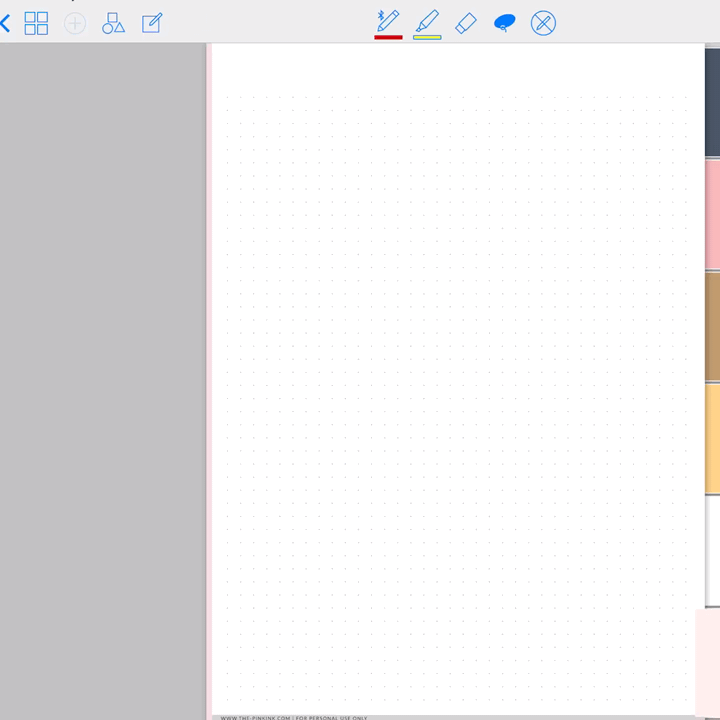



![6 Steps to Design a Digital Planner [FREE VIDEO WORKSHOP] by The Pink Ink. Learn how to design a digital planner for free. A step by step course to create a digital planner. If you are looking for passive income ideas or want to develop an online pa…](https://images.squarespace-cdn.com/content/v1/601566c6570b7c19b162891e/1612021844722-2YC7FYSP6369W6O99KS5/image-asset.jpeg)