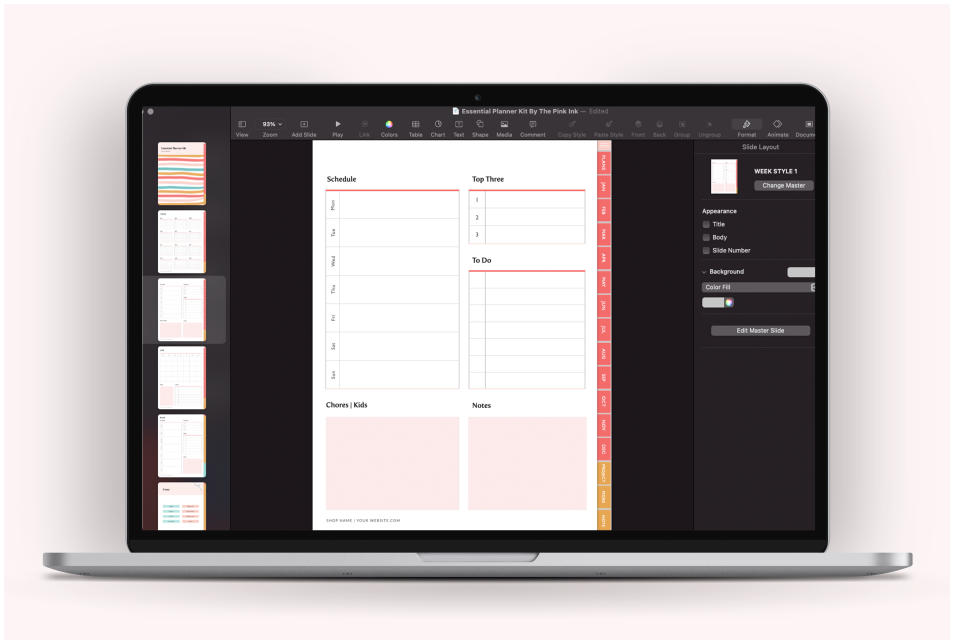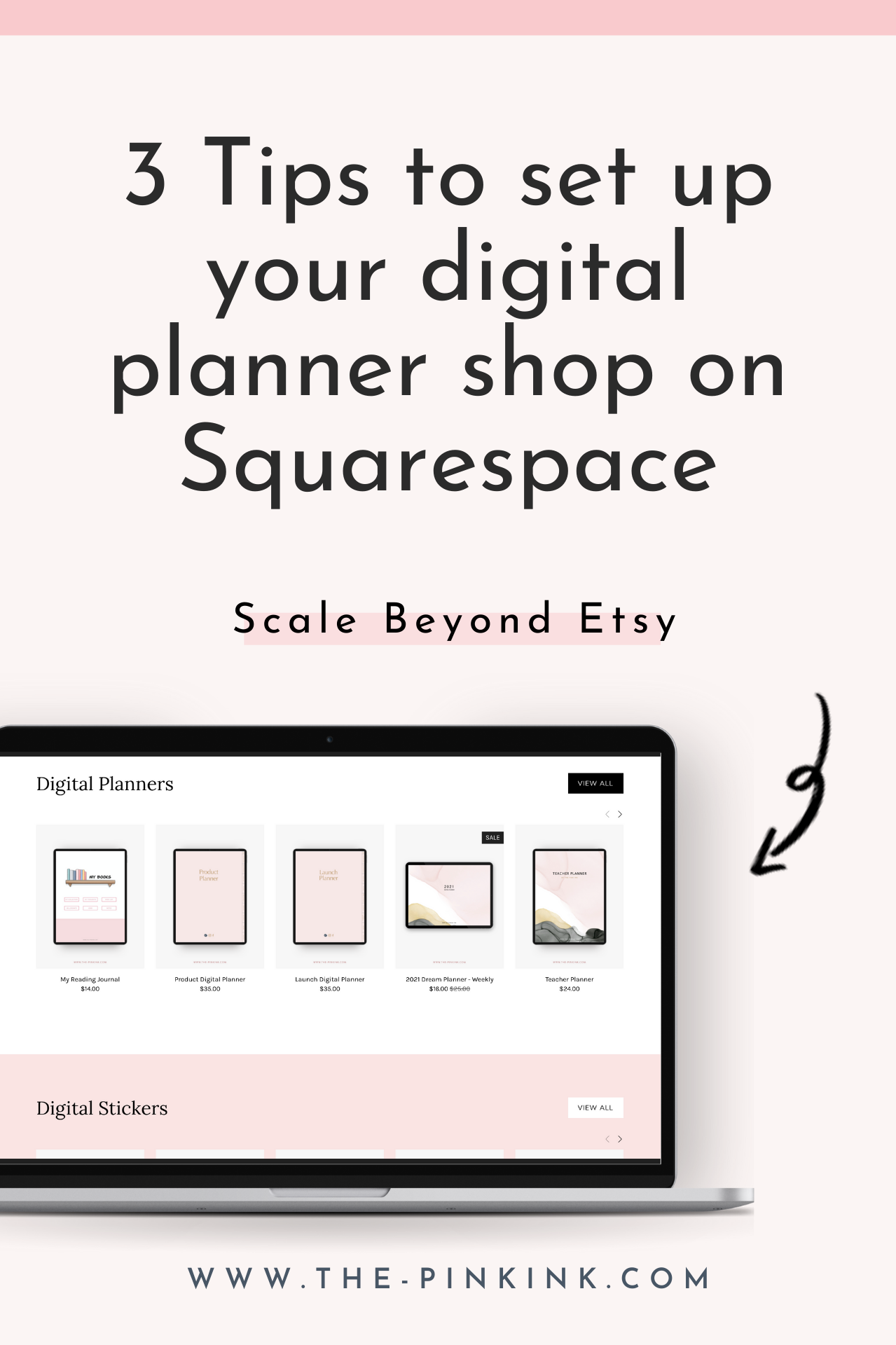3 Tips to set up your digital planner shop on Squarespace
You started an online business selling digital products and have had hundreds of happy customers, so what's next? Selling on Etsy is starting to feel limiting, and you're dreaming bigger. Starting your own website can help you reach new heights, scale your business, and is relatively easy. We love using Squarespace as our website builder. You can easily build a website with no web design experience that looks both professional and converts ideal clients into returning customers. In this blog post, we're going to cover 3 of our best tips to help you set up a digital planner shop on Squarespace without feeling stressed and overwhelmed.
Why scale beyond Etsy?
Etsy is absolutely perfect for new businesses just starting their online shop. Your first forty listings are free, so you can open up shop with low overhead costs. They've built up a wide network of potential customers, allowing you to easily market to any type of person without having to search high and low for potential customers. All in all, it's the perfect place to start out when you want to gain experience and start making sales.
So why move beyond Etsy?
Here are just a few reasons why you should consider creating a website that helps you stand out as the go-to digital product seller in your niche while building your own client base.
You can't nurture your leads - with a website, you can actually have an advantage with people buying from you. You can highlight what makes your business different, the why behind your business, and share details of who you are outside of work to make a personal connection with your audience. All of these things are difficult to do on Etsy! A website lets your personality shine through.
It's difficult to build an email list - email marketing is one of the primary ways I market and scale my business. And it's great because it doesn't require dancing and pointing like Instagram Reels or talking to a camera every day on Stories.
Limits your personal branding - there is only so much you can do to customize your Etsy shop and make it stand out. With a Squarespace website, the sky's the limit! You can make it look like no other platform or website, and design a site that completely caters to your audience's needs so they keep coming back for more.
Learn more about how Etsy may be limiting your business in this blog post.
After running your Etsy shop for a while, you'll likely notice the limitations that come with the platform. By having your own website, you can offer more products and help your customers to fully appreciate what you do. You can upsell past and potential customers to make a larger purchase (like going from a single offering to a bundle), you can build your email list to nurture leads and build a relationship, and you can use interactive quizzes to provide value for your audience. With this in mind, let's talk about three things to remember as you build your very own Squarespace website!
Choose the right template for your needs
Think about your layout ahead of time
Create an ideal customer journey
Tip 1: Choosing the right Squarespace Template
When it comes down to it, the best websites are the ones built on a thorough strategy. Squarespace actually makes it super easy to find a selection of templates that cater to your industry. All you have to do is click any "Get Started" button and answer the questions, put in your information, select a template, then get to work customizing your new website!
Make sure you have the answer to these questions to help you select the right Squarespace template to set-up your digital planner shop:
What is the main topic of your website?
What are the main goals of your website?
What stage are you at in your business?
Now you can choose from the templates that best match your answers to the previous questions and customize it to fit your business model! But the thing is, every business is unique, so just using a template and calling it good isn't enough. Think of your template as a starting point and the foundation for your new online home - now you get to build it and make it totally unique!
Tip 2: Think about your layout ahead of time
When you're looking for the right template, it's important to have some criteria. Think about the needs and struggles of your ideal client and ask yourself these questions when developing a layout:
What questions are they asking?
What are they looking for?
Are they ready to buy or will they need some convincing first?
How important are brand values and personal connection?
What do you want people to do once they've landed on the homepage of your website?
The answers to these questions can help you determine how to layout your website. Will you need an about section on the home page? Should you mention free resources like your email list and blog posts or are your website visitors more interested in the actual products you have for sale?
Create a wireframe of your website and assign a purpose for each section before going into Squarespace and designing as you go. Not only will this help you stick to your strategy, but it will make designing easy and quick!
💡 | Check out my favorite website to grab Squarespace templates here.
Tip 3: Create an Ideal Customer Journey
Like we've mentioned, strategy before design will help you to create a website that converts viewers into buyers. To create a roadmap for your website viewer's travels through your online home, you have to start at the very end - what's the most important goal you have for your website? Chances are, you want people to buy your digital planners!
First, people need to know they are in the right place. Clearly state who you serve and what you do right away on your website, then raise awareness. Sometimes a potential customer may not even know they are struggling with a problem your products solve until you make them aware of it!
Once you've identified the struggle your ideal client is facing, it's time to present a solution. This could be you, your services, or your products. But simply telling your audience that your products can solve their problems isn't enough, you need to motivate them to take action! You can do this by building like, know, and trust. Show them that you understand, and share proof of how it has worked for others in the past. Think about what the main call-to-action needs to be throughout your website and what that looks like on each page.
When you take the time to outline a customer journey, you can create a cohesive website that flows from section to section and page to page.
Pro tip: Don't be afraid to keep things simple! Simple sells, people don't want to be confused! Make your website easy to understand and navigate so that customers can easily see that they need your products in their life.
Feel free to look around The Pink Ink website to see how we tie each page together and have a common goal in mind for all of our website content! Plus, you can get some ideas on how to layout your website, we built ours on Squarespace too!
Looking to start your Digital Planner business? Check out our signature program, Digital Planner Academy. You'll learn how to open your Etsy shop, scale beyond it, create a marketing strategy that works for your business and increases the conversion rates between who visits your website and who walks away with a new digital product.