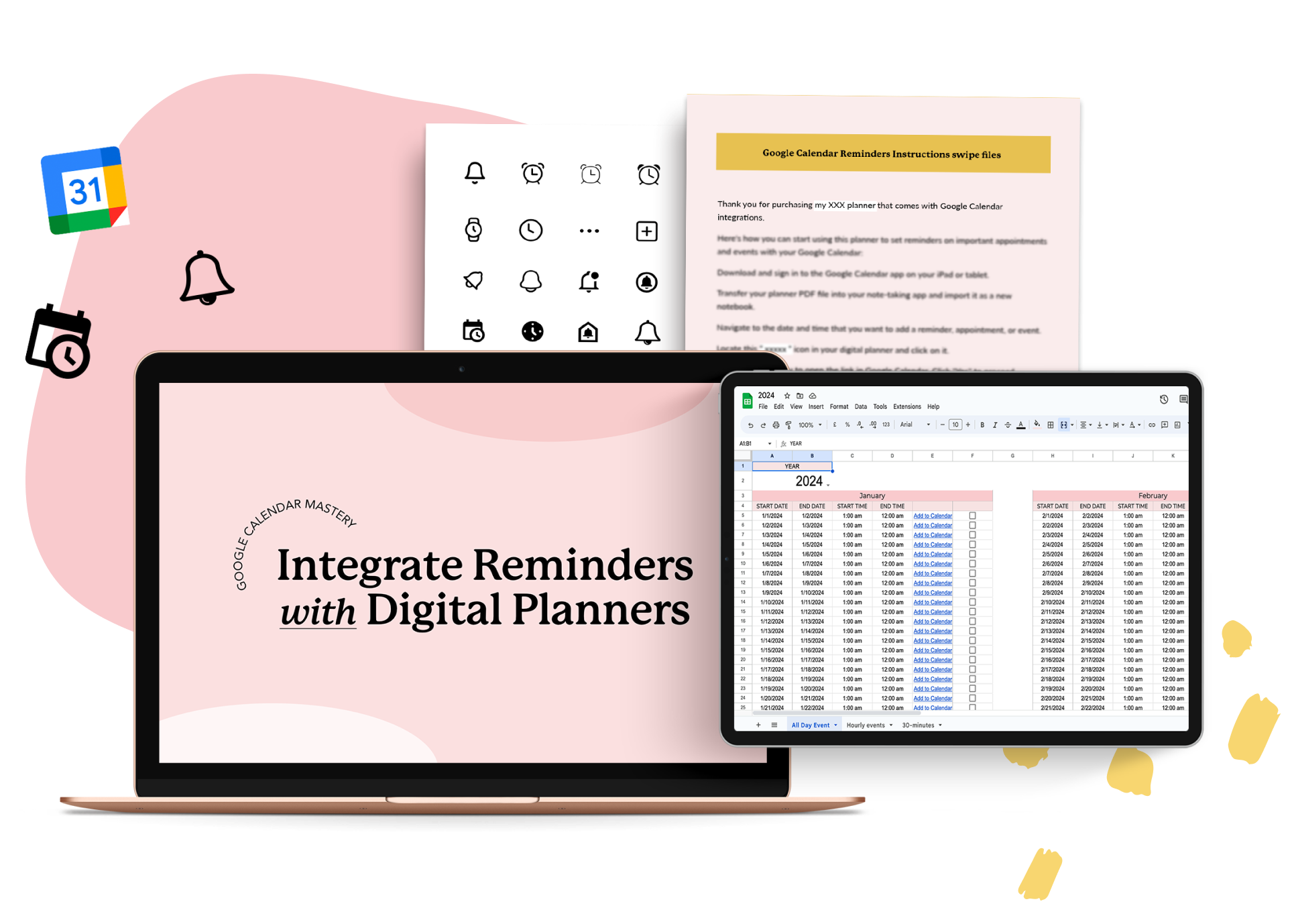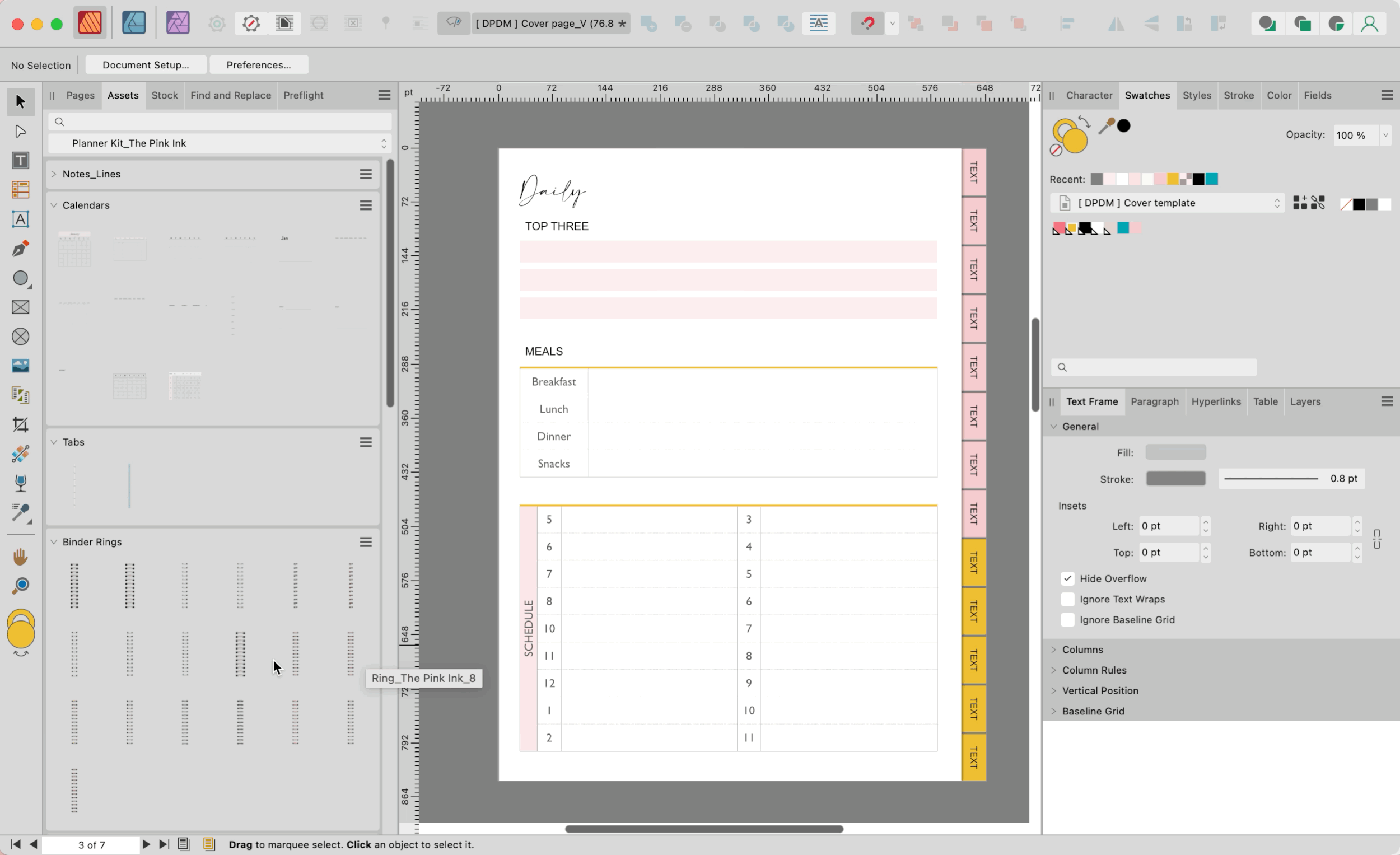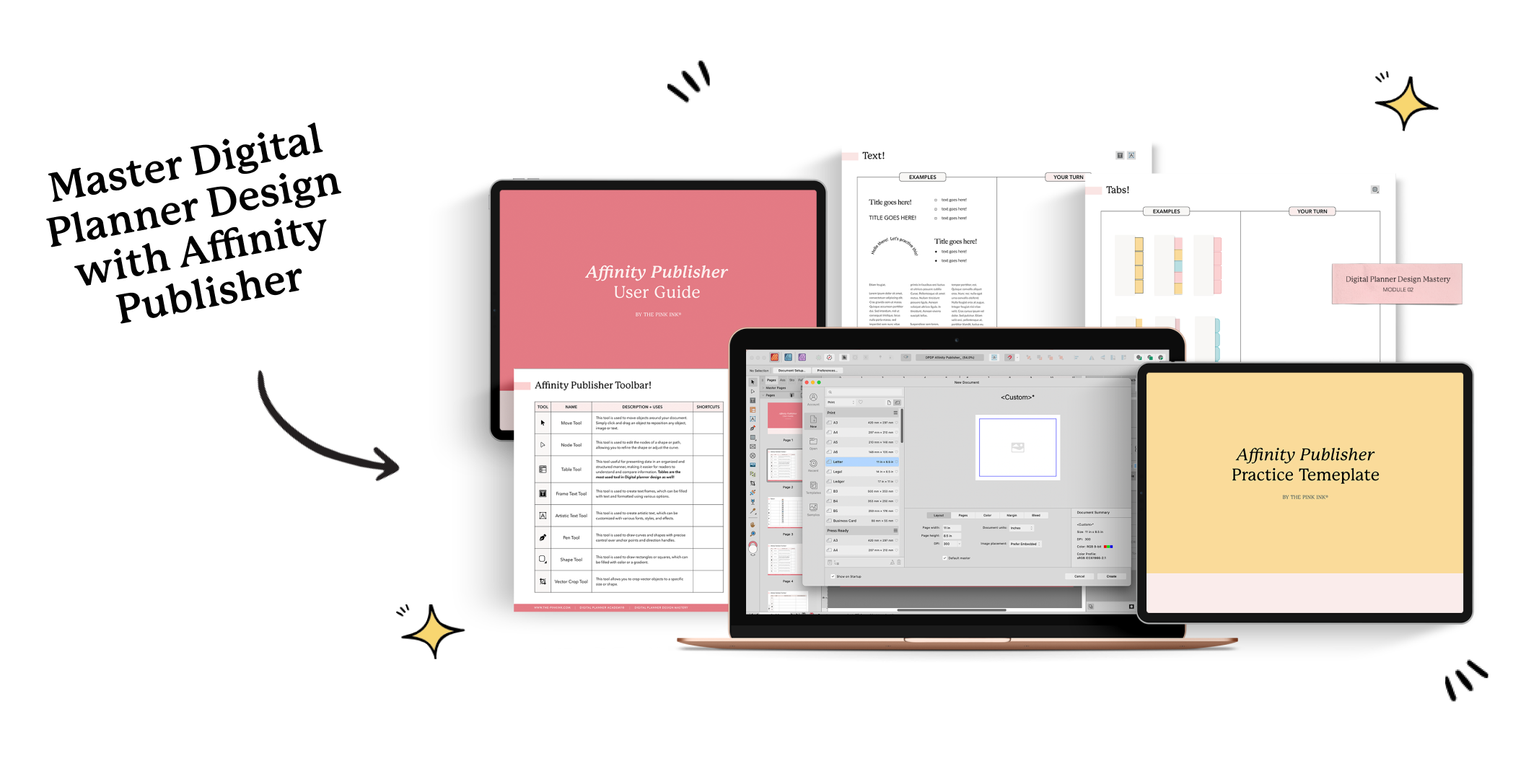Improve Your Efficiency to Uplevel Your Digital Planner Design Process
With the sudden surge of people working from home after the pandemic, digital planners are becoming one of the most popular methods of time management. With multiple capabilities that make it easier to take notes, set priorities, track meetings, and efficiently accomplish your goals, it’s no wonder everyone’s using them.
What’s more important than using them effectively though, is designing them efficiently to still be well-made and beneficial to the end user. If you’re a digital designer looking to improve your methods and increase sales, focusing on creating high-quality digital planners faster is what you’ll want to focus on.
In this blog post, we’ll discuss some tips and tricks on how to quickly and efficiently design your digital planners to uplevel your design process and workflow. Let’s get started!
Our Top Tips to Improve Your Design Process and Workflow
It’s every designer’s dream to reach the level of sales where they need to focus on efficiency. It means you’re making sales and have enough business to begin growth—and that’s exactly where you want to be. That doesn’t mean you should stop where you are, in fact, you should work smarter, not harder, to create your digital products faster to maintain your growth.
If you haven’t yet reached this level, our tips can still help you improve your design process and learn the strategies to produce high-quality designs in less time. Think of everything else you could be doing for your business with that free time!
Here are our top strategies for improving your efficiency and improving your workflow. Use them well!
1. Find a Better Design Program That Improves Efficiency in Your Process
Let’s begin with the first and foremost. While there are many design programs out there, not all of them are created equal. It can be difficult to find the right program to meet your preferences, especially with the various features and capabilities you may be searching for. Finding a better design program could make a difference in your efficiency and quality of work though.
That’s why we recommend Affinity Publisher, a design program that includes everything a designer could want and more, all at an affordable price. From an intuitive interface and seamless integration to typography capabilities and layout tools, this program has it all and could considerably beat out other programs such as Canva and Keynote.
Let’s compare.
Affinity Publisher Vs. Canva
While Canva is a popular design program, it’s not the best option for designing digital planners. Canva is more focused on creating marketing materials and social media graphics, and it does not have the advanced features required for designing complex documents like digital planners.
For example, Canva has a limited page number of 200 per file, even though most digital planners need at least 500 pages. It also lacks master slides, which are key components for digital planner designs for being lag-free.
Affinity Publisher, on the other hand, is specifically designed for desktop publishing and has a wide range of features that make it an ideal program for designing digital planners.
Affinity Publisher Vs. Keynote
Next up we have Keynote, which is presentation software for Mac Users. While it can be used to create simple documents, it’s not an ideal program for designing more complex documents like digital planners. Keynote also only works on Mac computers and iPads (and the iPad version is limited), making it not as accessible.
Then we introduce Affinity Publisher, which is specifically designed for desktop publishing and has a wider range of features. It has a wider range of features that makes it an ideal program for designing digital planners.
If you’re looking for a more in-depth comparison of Affinity Publisher and Keynote, check out this article!
Affinity Publisher Vs. InDesign
InDesign may be considered a good design software program, but Affinity Publisher still has an edge. Some users agree that the software of Affinity Publisher performs better than InDesign in some areas, and they also say that Affinity meets the needs of their business better than InDesign.
Affinity also has an easier-to-use interface that works for both beginners and professionals and the program supports all popular file formats—even Adobe! The pricing for Affinity is much better, with a one-time cost that provides full access instead of monthly payments. The choice seems obvious by now!
2. Start with a Template to Save Time & Customize Your Planner
To speed up the designing process, we also recommend starting with a template. Affinity Publisher offers a variety of eye-catching templates that are designed to make your process easier and more efficient. By using a template, you can save the time and energy it takes to create a digital planner from scratch.
On top of that, the templates are designed by experts, so you’re assured of a good-quality, thoughtful piece. They’re fully customizable though, which means you can take the template in any direction you want. They offer a variety of styles, designs, colors, and more, allowing you to pick and choose what you like best. When you’re looking to save time or are stuck on where to begin, utilizing Affinity’s templates can be beneficial. Sometimes all you need is a starting point.
For those of you searching for well-made, editable template kits, check out our Digital Planner Kit! You’ll get access to customizable templates that make designing easier and quicker.
3. Adapt New Trends to Stay Up-to-Date and Increase Sales
With trends constantly changing, it can feel difficult to keep up. But it’s crucial for your business. By staying up-to-date, and even ahead of the trends, you can guarantee higher sales when you release new products. It’s the same for almost any other type of business, especially the fully online or digital ones.
Digital planners used to not be digital at all. They evolved from printable, paper planners to planners on apps and on computers. There’s one thing to consider. What will the future of digital planners look like and how can you keep up with the fully online design currently? Thinking about the digital aspect of them, try incorporating other technological touches that add to the usability. Play around with the design formatting or maybe even leave it up to the end user to customize.
So, what other trends are happening in the digital planner space? Let’s take a look at some newer changes that you can implement in your designs to improve sales and efficiency.
Trend 1: Connect Google Reminders to your digital planner.
Connecting Google Reminders to your planner gives users the ability to receive updates and reminders about their tasks. It’s a hot topic in the digital planning community that you need to be aware of if you want to upgrade your product.
Check out our course that provides full how-to lessons: Google Calendar Mastery: How to Integrate Reminders with Digital Planner for a Seamless Planning Experience.
Trend 2: Create a planner that resembles an app.
People love the easy-to-use and attractive features that an app-based digital planner offers. Try following this trend and see where it takes your digital planner business. To learn how to do this, we recommend our Digital Planner Design Mastery course, which provides full, easy-to-follow tutorials.
Trend 3: Get rid of unrealistic embellishments and go for minimal design.
Move away from designs that make your digital planner look like a physical planner. The minimalistic aesthetic is in, so get rid of any unnecessary embellishments and incorporate an easy-on-the-eye, simplistic design. A simpler design could actually make your job of creating the planner much easier, with less extras.
For minimalistic templates that save time, look through our Digital Planner Kits.
4. Save Your Designs to Reuse & Improve Upon
Don’t reinvent the wheel every time you want to design a new planner. Imagine how much time could be saved if you reused your templates multiple times. That doesn’t mean each planner needs to look the same—you can still improve upon the templates and customize each design to be unique.
One of the best features that Affinity Publisher offers for efficiency is the ability to save your styles, shapes, and even tables in the assets panel. Not only can you save your paragraphs, but you can also save images, icons, and entire designs to be used in multiple design programs. If you want to maximize your efficiency on Affinity, we recommend our Digital Planner Design Mastery course.
Another tip for templating your work is to write down every step of your process. Creating a planner takes days, sometimes weeks, and the process is often detailed with multiple smaller steps. By writing down each step, you can pick up where you left off and it’ll eliminate wasted time trying to recreate your process from memory.
We recommend Airtable and Asana for tracking your template creation process. Check out our course, Scale with Airtable, to learn how to track your template process and save time in design.
5. Design Less, Promote More
Last, but certainly not least, we recommend focusing more time on the promotion of your digital products. As important as design is (considering you wouldn’t even have a product without it), you need to learn and master the art of marketing and promotion to sell anything.
The tips within this article have covered how to improve your efficiency and uplevel your design process, so take what you’ve learned and use the time you’ve saved to now promote your digital planner. This can look different for everyone; you could create a business account on social media and post pictures of your planner or you can create Facebook or Google ads. Look into new ways to promote your products and try different techniques until you find a method that works. We also recommend finding an expert to help you with promotion (there’s nothing wrong with asking for some help!)
✨ For a full course on how to design and promote your digital planner, check out our Digital Planner Design Mastery course!
Final Thoughts: Uplevel Your Design with Affinity Publisher
Whether you’re just getting started in your digital planner design journey or you’ve had years of experience selling them, everyone can benefit from the tips provided in this post. Start by finding a high-quality design program that will increase your profits in the long run. We recommend Affinity Publisher for its extensive capabilities and easy-to-use interface.
Once Affinity is up and ready to go, be sure to utilize the templates, save your designs to be reused for future projects, keep up-to-date with trends, and focus on promotion. You’ll see an increase in sales and ultimately, growth in your business.
For an in-depth course on how to master Affinity and upgrade your design business, check out our course, Digital Planner Design Mastery. We look forward to helping you achieve more with your designs!